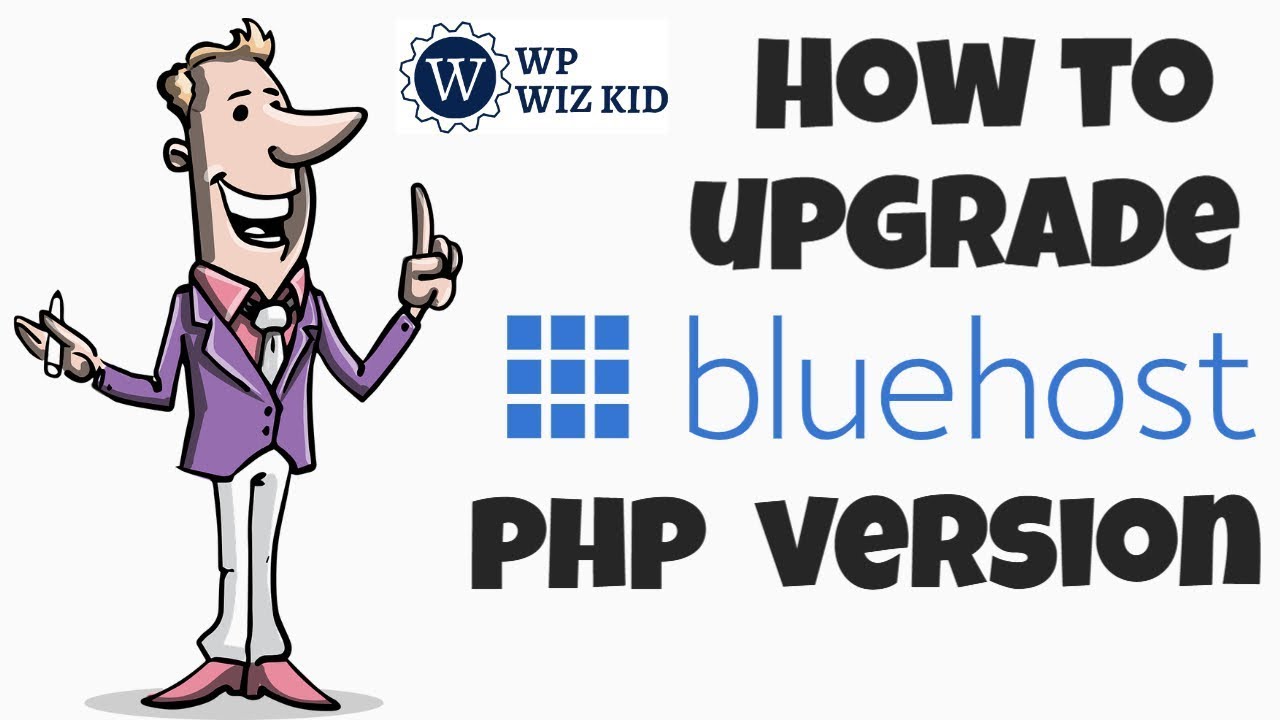
Are you a Bluehost user looking to update your PHP version? You’ve come to the right place! In this tutorial, we’ll guide you through the process of updating your Bluehost PHP version step by step.
But first, let’s understand what PHP is and why it’s essential to keep it up to date. PHP is a server-side scripting language that is widely used for web development. It powers many popular content management systems like WordPress, Joomla, and Drupal. Keeping your PHP version updated is crucial for security, performance, and compatibility with the latest web technologies.
Bluehost, one of the leading web hosting providers, allows you to update your PHP version easily through its control panel. Here’s how you can do it:
1. Log in to your Bluehost account: Go to Bluehost.com and log in to your account using your username and password.
2. Access the cPanel: Once you’re logged in, navigate to the cPanel (Control Panel) of your hosting account. The cPanel is where you can manage all aspects of your hosting account, including updating your PHP version.
3. Locate the PHP Configuration: In the cPanel, look for the “PHP Configuration” or “Select PHP Version” icon. This is where you can change the PHP version for your website.
4. Select the desired PHP version: Click on the “PHP Configuration” or “Select PHP Version” icon to access the PHP version selector. Bluehost usually offers a range of PHP versions for you to choose from. Select the latest stable version available (e.g., PHP 7.4 or PHP 8.0) for better security and performance.
5. Save your changes: Once you’ve selected the desired PHP version, click on the “Save” or “Apply” button to save your changes. Bluehost will then update the PHP version for your website.
6. Test your website: After updating the PHP version, it’s essential to test your website to ensure that everything is working correctly. Check for any errors or compatibility issues that may arise due to the PHP update.
Congratulations! You have successfully updated your Bluehost PHP version. By keeping your PHP version up to date, you ensure that your website remains secure, fast, and compatible with the latest web technologies.
In conclusion, updating your Bluehost PHP version is a simple yet crucial task that every website owner should perform regularly. By following the steps outlined in this tutorial, you can keep your website running smoothly and securely.


