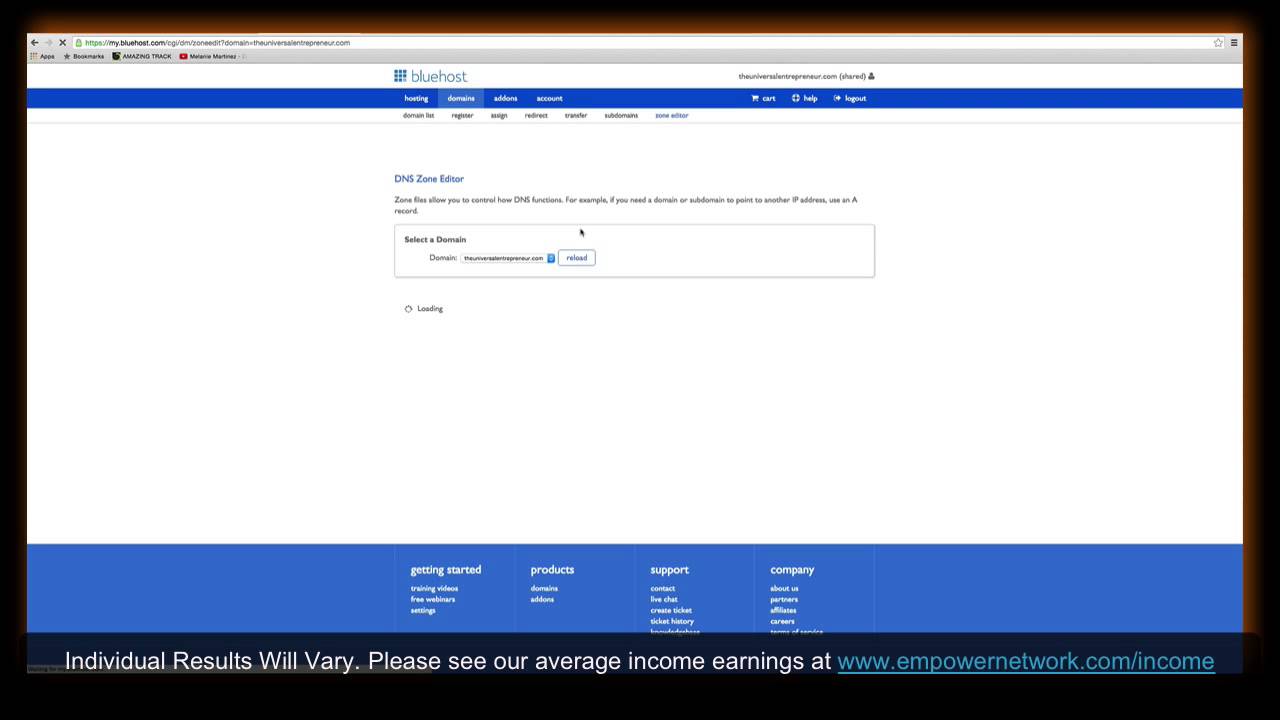
Are you looking to set up a website and wondering how to get started with Bluehost domain registration? Bluehost is a popular web hosting service that offers domain registration as part of its services. In this tutorial, we will guide you through the process of registering a domain with Bluehost, step by step.
Before we dive into the tutorial, let’s first understand the importance of choosing the right domain name. Your domain name is your online identity, so it’s crucial to pick a name that is relevant to your brand or business. It should be easy to remember, spell, and reflect the purpose of your website.
Now, let’s get started with the Bluehost domain registration tutorial:
Step 1: Sign up for a Bluehost account
The first step is to sign up for a Bluehost account if you don’t already have one. Visit the Bluehost website and click on the “Get Started” button. Choose a hosting plan that suits your needs and follow the prompts to create your account.
Step 2: Choose a domain name
During the sign-up process, you will be prompted to choose a domain name for your website. You can either register a new domain with Bluehost or use an existing domain that you already own. If you choose to register a new domain, Bluehost will check the availability of your desired domain name and suggest alternatives if it’s already taken.
Step 3: Complete the registration process
Once you have selected a domain name, you will need to provide your contact and payment information to complete the registration process. Review your order details and select any additional services you may need, such as domain privacy protection or site backup.
Step 4: Verify your email address
After completing the registration process, Bluehost will send a verification email to the address you provided. Click on the verification link in the email to confirm your email address.
Step 5: Set up your domain
Once your email address is verified, you can log in to your Bluehost account and set up your domain. You can manage your domain settings, set up email accounts, and connect your domain to your website.
Step 6: Build your website
With your domain registered and set up, you can now start building your website. Bluehost offers a website builder tool and one-click WordPress installation to help you get started quickly.
Congratulations! You have successfully registered a domain with Bluehost and are ready to launch your website. Remember to regularly renew your domain registration to keep your website live


